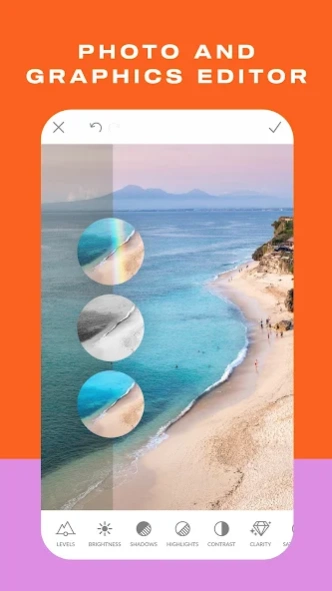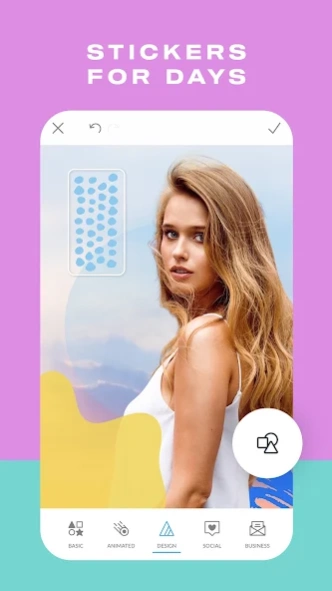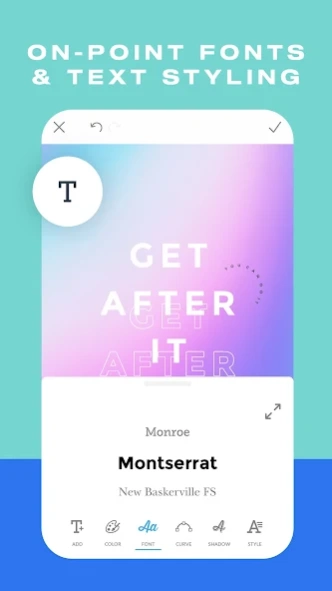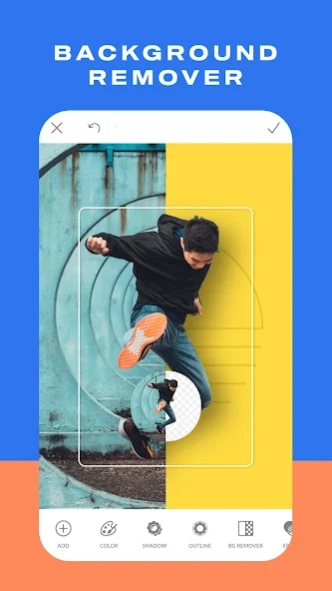PicMonkey Photo + Graphic Desi 1.20.6
Free Version
Publisher Description
PicMonkey Photo + Graphic Desi - Make stunning photos, cards, collage, logos, stickers, flyers and more!
PicMonkey is a photo editor and design app that helps you make stunning images that attract eyeballs and get results — for social, for your website, for your life. Get more traction with banners, shop icons, and thumbnails. Touch up portraits for profile pics. Engage followers with attractive IG and FB stories and posts. And so much more.
It's all in the palm of your hand! With the PicMonkey app you can:
Easily boost pics with photo editor effects like B&W, Instafilm, LightLeak, and so many more
Create designs by starting with a background, then adding graphic stickers or your own overlays—hello logos!—and keep transparency
Touch up portraits with makeup editor tools for complexion, contouring, eyes and teeth (in-app purchase)
Add text to photos, and style it right with customizable drop shadows, and letter spacing
Draw, erase, and adjust transparency on everything, including graphic stickers
Boost photo design with our fresh, unique graphic stickers
Crop and resize images for Facebook, Twitter, Instagram, Etsy, and Pinterest with pre-made sizes
Retouch photos on the quick with "Presto" automatic adjustments
Keep your photo editor creations in our integrated storage, and continue editing on desktop (in-app purchase)
Share easily to social media — Instagram, Facebook, all your faves
CONTACT US: FOLLOW, LIKE, SHARE
Facebook: https://www.facebook.com/PicMonkey-363288993696707/
Instagram: https://www.instagram.com/picmonkey
LEGAL STUFF
Our Terms of Use and Privacy Policy:
https://www.picmonkey.com/legal
About PicMonkey Photo + Graphic Desi
PicMonkey Photo + Graphic Desi is a free app for Android published in the Screen Capture list of apps, part of Graphic Apps.
The company that develops PicMonkey Photo + Graphic Desi is by PicMonkey. The latest version released by its developer is 1.20.6.
To install PicMonkey Photo + Graphic Desi on your Android device, just click the green Continue To App button above to start the installation process. The app is listed on our website since 2023-11-20 and was downloaded 7 times. We have already checked if the download link is safe, however for your own protection we recommend that you scan the downloaded app with your antivirus. Your antivirus may detect the PicMonkey Photo + Graphic Desi as malware as malware if the download link to com.picmonkey.picmonkey is broken.
How to install PicMonkey Photo + Graphic Desi on your Android device:
- Click on the Continue To App button on our website. This will redirect you to Google Play.
- Once the PicMonkey Photo + Graphic Desi is shown in the Google Play listing of your Android device, you can start its download and installation. Tap on the Install button located below the search bar and to the right of the app icon.
- A pop-up window with the permissions required by PicMonkey Photo + Graphic Desi will be shown. Click on Accept to continue the process.
- PicMonkey Photo + Graphic Desi will be downloaded onto your device, displaying a progress. Once the download completes, the installation will start and you'll get a notification after the installation is finished.